Mobile Command Center Costs: A Complete Budgeting Guide
In an era where rapid-response capabilities are increasingly vital, the investment in a mobile command center (MCC) has become more than just a...
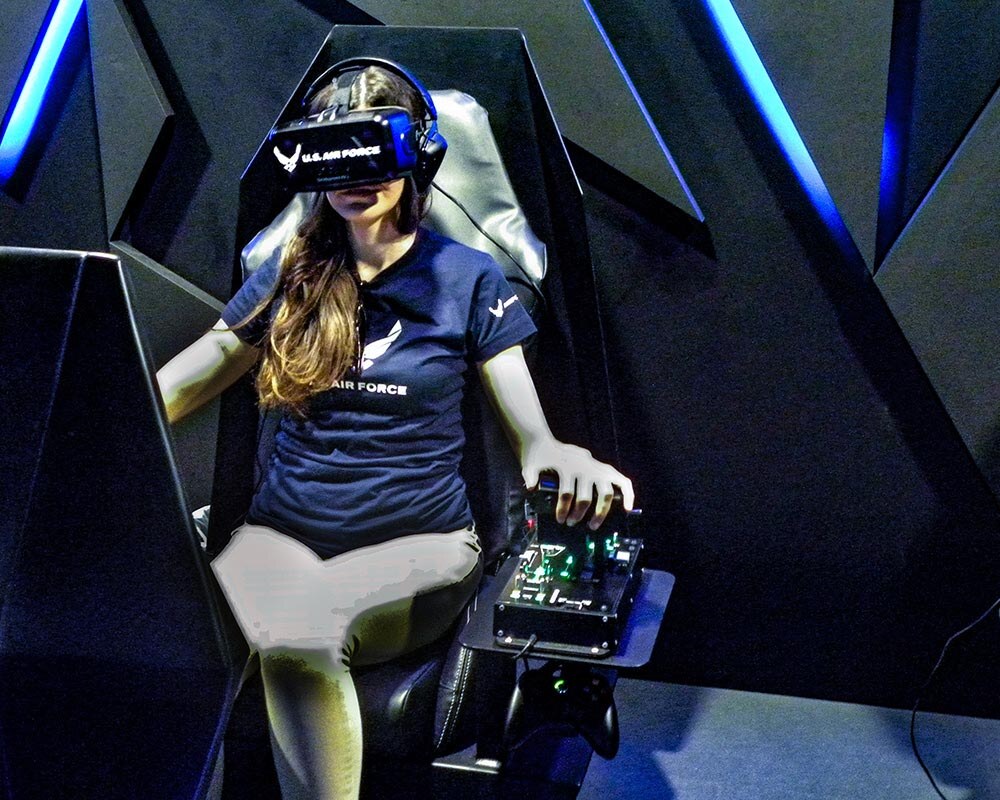
Creating mobile XR (Extended Reality) and VR (Virtual Reality) experiences is no longer limited to high-end studios or gaming giants. From product demos to brand activations, mobile XR/VR opens the door to immersive experiences that fit into the palm of a user's hand. However, while the technology feels futuristic, the costs of building and deploying it are very real.
Whether you're a brand exploring mobile promotions and experiences or a developer planning your next immersive app, understanding the budgeting process is essential. This blog breaks down how to approach budgeting for mobile XR/VR experiences, identifies significant costs to anticipate, and provides guidance on maximizing your investment.
Let's walk through the practical side of bringing immersive ideas to life, without breaking the bank.
Every XR/VR project begins with a vision, but that vision must be grounded in a clear scope. The clearer your scope, the more accurate and effective your budget will be.
To budget effectively, you must clearly outline the scope and format of your mobile XR or VR experience. Different types require different levels of investment and resources. Consider the following factors when defining the project:
Establishing these factors upfront helps control costs, ensures alignment with your goals, and prevents unexpected budget overruns.
Mobile XR/VR experiences must align with the devices your audience uses. Supporting both Android and iOS adds development hours. Targeting high-end VR platforms, such as Meta Quest or HTC Vive, with mobile tethering capabilities adds technical complexity.
Make sure to:
Balancing experience quality with platform compatibility directly affects both user satisfaction and budget control.
What's the purpose of your XR/VR experience? Are you educating users, showcasing a product, entertaining them, or all three?
Each objective drives feature choices, such as:
Every feature adds to development time and budget, so align them tightly with your goals to stay focused and cost-efficient.
Once your project scope is set, you can break down your budget into specific categories. This provides clarity on where the money goes and helps with cost optimization.
This stage transforms your idea into a clear, visual, and interactive plan.
Typical activities include:
Design costs vary based on complexity, realism, and customization. If you want photorealistic environments or avatars, be prepared for longer design hours and possibly the need for external 3D artists.
This is where your mobile XR/VR experience comes to life.
Development includes:
Costs rise with:
This is typically the most significant cost component and should be allocated accordingly.
XR/VR experiences require rigorous testing to ensure stability across various mobile devices and prevent motion sickness or lag.
Don't treat testing as an afterthought. A glitchy or uncomfortable XR/VR experience can ruin user trust and campaign impact.
Whether you're launching through an app store, direct download, or embedding it within a campaign, there are deployment-related costs to plan for.
Also consider long-term maintenance, mainly if the experience is intended to last beyond a short event.
The tools and platforms you choose will define both the potential and limitations of your project. This decision isn't just technical; it's also financial.
Your choice of development engine affects licensing, available talent, and long-term support.
Popular options include:
Evaluate costs beyond licensing, including developer availability and ongoing maintenance.
Your XR/VR experience should align with your target audience's hardware capabilities.
For mobile-focused experiences, consider:
Avoid overbuilding for high-end devices if your users won't have access to them. Supporting too many devices increases costs without guaranteed ROI.
Significant 3D assets and immersive experiences often require cloud-based delivery. Choose hosting solutions that scale with demand and provide analytics.
You may need:
These recurring costs should be factored into your post-launch budget.
Creating immersive XR/VR experiences doesn't always require massive budgets. Thoughtful planning and strategic trade-offs can deliver high-quality results within tight financial constraints.
Instead of building a full-scale experience at once, start with a core version.
An MVP allows you to:
This approach controls spending and reduces rework, which often eats into budgets.
Efficiency is key in XR/VR development. Repurposing assets can save time and money without affecting quality.
Pre-built templates or modules from development engines can also speed up delivery.
Partnering with an agency or XR/VR developer who has experience with similar projects can reduce trial-and-error and avoid costly mistakes.
Experienced partners can help identify cost-saving opportunities and streamline workflows.
Mobile XR/VR project costs can vary widely. Basic experiences, such as simple AR filters or VR demos, typically range from $3,000 to $20,000. Mid-tier apps with interactive features usually fall within the $20,000 to $50,000 range. More complex, custom-built immersive experiences often start at $50,000 and scale higher depending on features and fidelity.
Several key elements shape the final cost. These include project complexity, platform type (mobile, desktop, or multi-platform), asset quality (2D vs. high-end 3D), and the number of devices supported. Other primary considerations are content development, backend integrations, and analytics or LMS support. Each adds depth and cost to the scope.
Yes, ongoing costs are often overlooked. You may need to invest in VR headsets or test devices to maximize your experience fully. App maintenance typically requires 10–20% of your initial budget annually for updates and fixes. Licensing fees for software tools and costs for publishing on app stores can also add up over time.
Start with a minimum viable experience to test core ideas before expanding. Limit early support to a smaller number of devices to reduce development time and resources. Using prebuilt assets and standardized engines can reduce custom work and help you stay within budget without compromising performance.
A small mobile XR/VR project generally needs a project manager, an XR developer, a 2D/3D artist, and a QA tester. You can either assemble an in-house team or partner with an experienced agency to manage development on a fixed-fee basis for better cost predictability.
Budgeting for mobile XR/VR experiences isn't just about setting a financial limit; it's also about understanding the underlying costs and expenses. It's about making intentional choices that match your goals, audience, and technical landscape.
By clearly defining your scope, breaking down significant costs, choosing the right tech stack, and optimizing for scale, you can turn ambitious immersive ideas into impactful realities without wasting time or money.
Whether you're planning a product demo, a marketing activation, or an interactive training module, your budget is your blueprint. Visit www.craftsmenind.com to explore how your subsequent XR/VR activation can move from strategy to reality.

In an era where rapid-response capabilities are increasingly vital, the investment in a mobile command center (MCC) has become more than just a...

A fleet wrap project involves applying custom-designed graphics to multiple vehicles to create a consistent, professional brand image. It turns each...

When running a business, you prioritize quality, efficiency, and cost-effectiveness. One of the biggest benefits of outsourcing industrial...